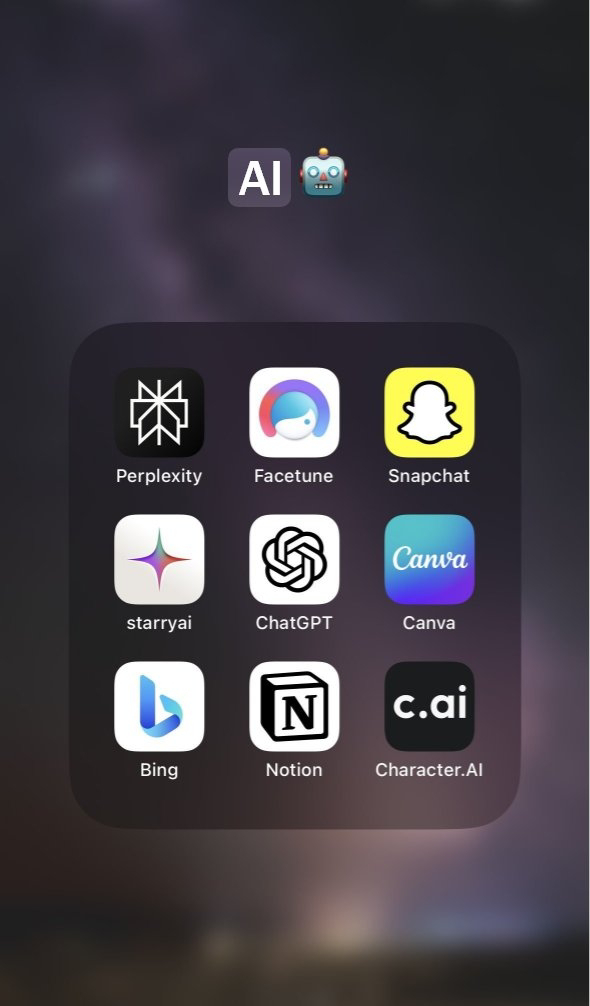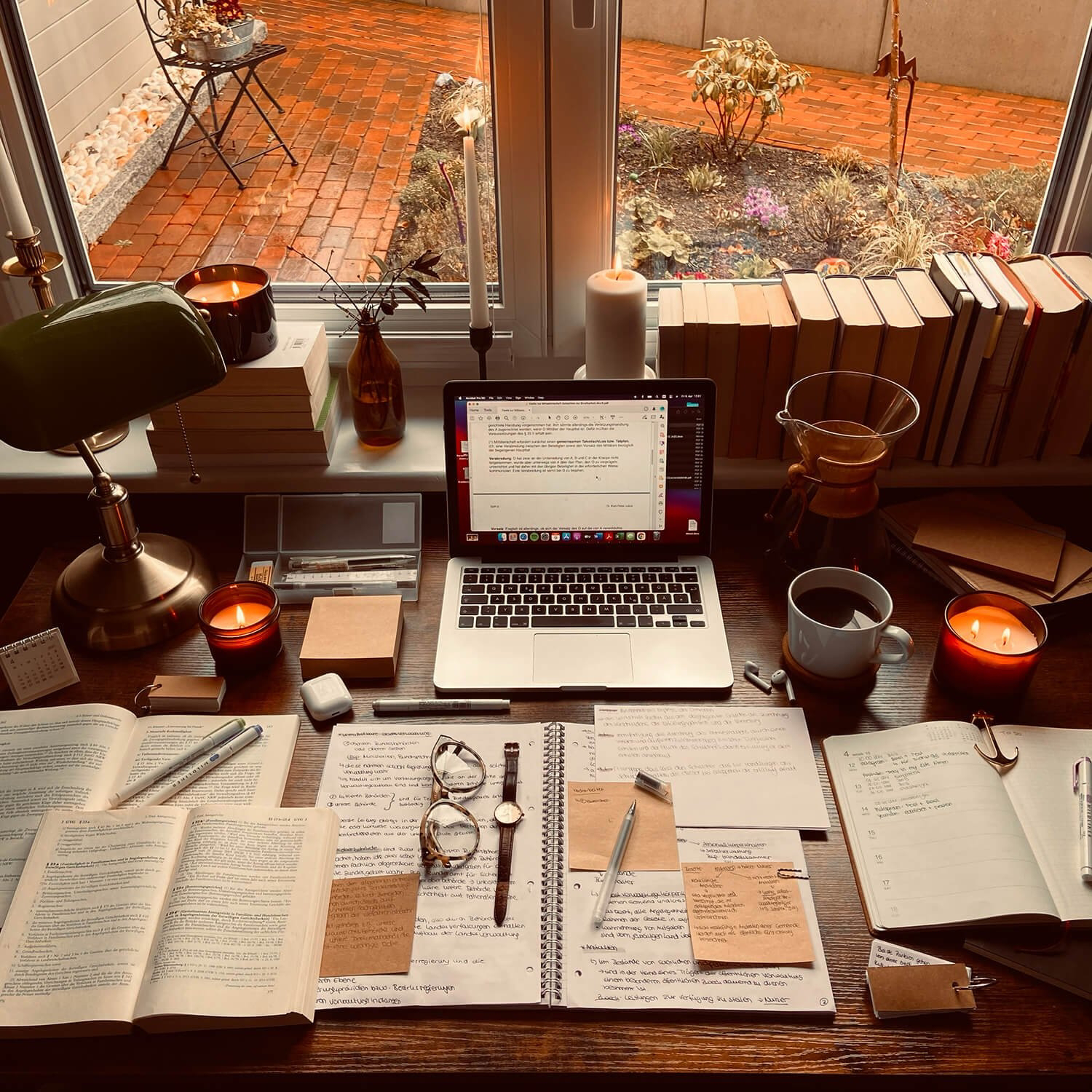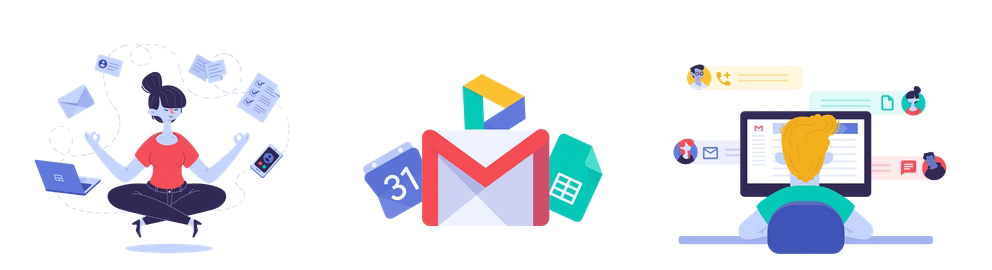The ABC's of SEO: 157 Terms Every Entrepreneur Should Know
# The ABC's of SEO: 157 Terms Every Entrepreneur Should Know Are you ready to dive into the world of SEO and unlock the potential for increasing organic traffic to your website? Understanding the key terms and concepts is crucial for any entrepreneur looking to make an impact in the digital landscape. Here are 157 essential terms you should know to navigate the realm of SEO like a pro: ## A - Algorithm - Alt Text - Anchor Text - Authority - AMP (Accelerated Mobile Pages) ## B - Backlink - Black Hat SEO - Bounce Rate - Bot - Blogging ## C - Canonical URL - Click-Through Rate (CTR) - Content Marketing - Conversion Rate - Crawling ## D - Domain Authority (DA) - Duplicate Content ## E - External Link - Engagement - Evergreen Content ## F - Featured Snippet - Footer ## G - Google Analytics - Google Search Console ## H - Heading Tags - HTML ## I - Inbound Link - Indexing ## J - JavaScript SEO ## K - Keyword Density - Keyword Research ## L - Landing Page - Link Building ## M - Meta Descri...