Nine (9) ways to use AI on your phone for free.
I don't understand why people don't use AI on their phones.
Because it allows you to be much more productive.
1. Bingchat
- Free GPT-4 access
- Creative image generation
- Writing assistant with GPT-4
2. ChatGPT
With ChatGPT in your pocket, you will find
- Instant responses
- Tailored advice
- Creative inspiration
- Professional information
- Learning opportunities
3. Facetune
Easily edit your photos and videos with the best photo and video editing tool in the world!
Automatically retouch your entire photo using AI, or manually retouch the areas you want.
4. Starryai
- Generate artwork in a single step.
1. Enter a prompt for the AI to work with (it can be anything! even emojis)
2. Select the style you prefer
And that's it. In a few minutes, your AI-generated artwork will be ready.
6. Perplexity
Ask what you want. Search and discovery with AI
- Completely free
- Voice search available
7. Character AI
Character AI, an advanced chatbot for convincingly creating AI characters and scenarios. Ideal for writers, role-players and creatives.
8. Notion
Notion works as an AI-powered organizer and productivity tool.
It simplifies the creation of notes, databases, and Kanban boards intuitively, while integrating tools like Google Docs and Slack.
9. Canva + Magic Studio
- Free design tool with a wide range of features
- Extensive library of images, videos and audio
- Portable and easy to use interface
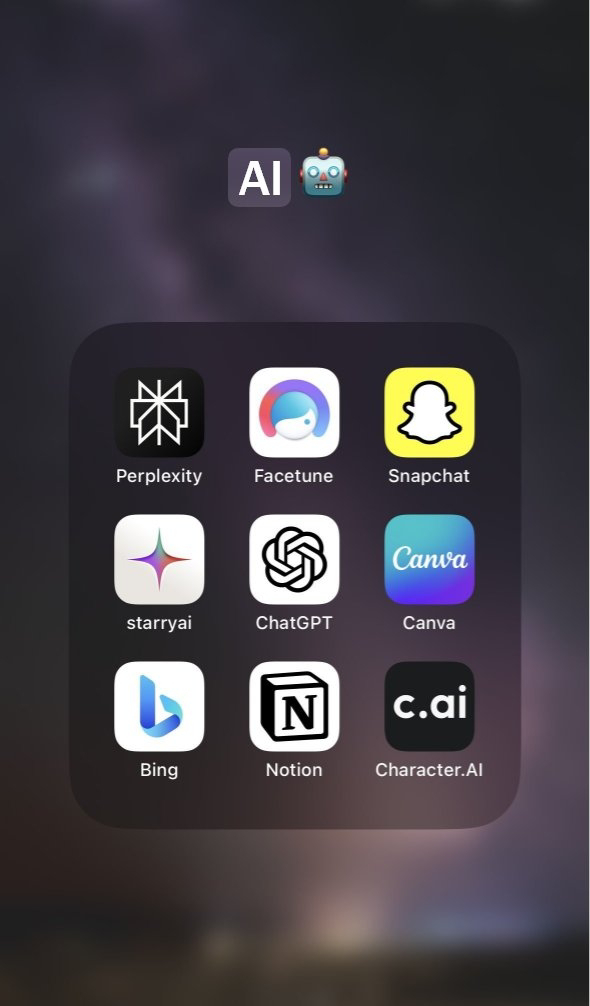
Comments
Post a Comment